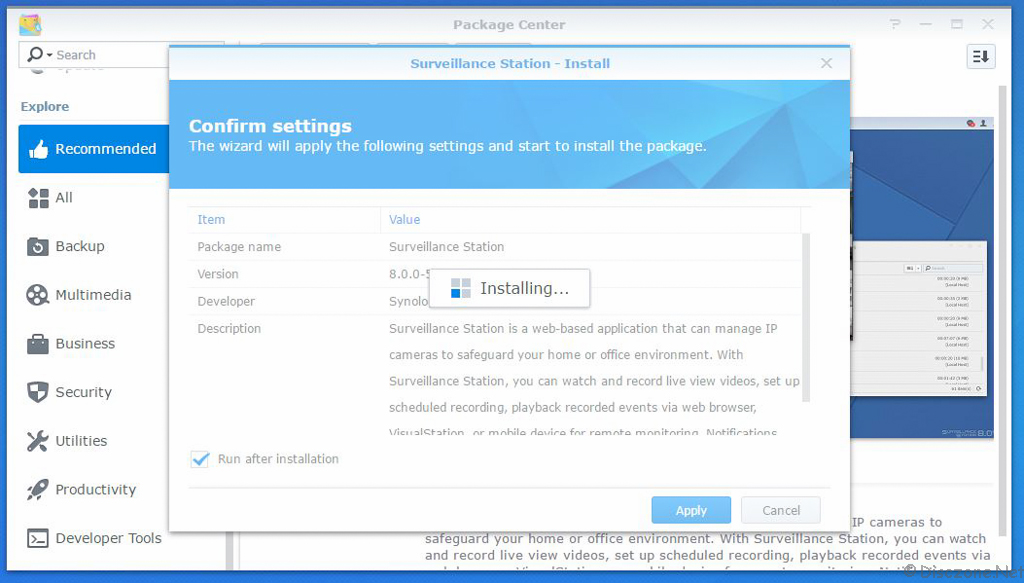
Synology CLP1 IP Camera License Pack for 1 User- Newegg. The Synology one- camera license pack allows you to add one camera to the Synology Surveillance station.
I have tried to decompile library by IDA - different architecture =>different instructions set and registers. The function GetLicenseCount(void) is on these addresses: LOAD:002069F8; _DWORD ShmLicenseCountCache::GetLicenseCount(ShmLicenseCountCache *__hidden this) LOAD:002069F8 EXPORT _ZNK20ShmLicenseCountCache15GetLicenseCountEv LOAD:002069F8 _ZNK20ShmLicenseCountCache15GetLicenseCountEv LOAD:002069F8; CODE XREF: SSKeyMgr::GetLicenseCountInfo(int *,int *)+4A�p LOAD:002069F8 LDR R0, [R0,#0x1C] LOAD:002069FA BX LR LOAD:002069FA; End of function ShmLicenseCountCache::GetLicenseCount(void) I have tried something, but without effect. But I suggest You to disable updates Surveillance station - actually I think that there is chance to patch It. There is also discussion about patching.
I played a bit with libsynoss.so.1 and IDA Disassebler. Good to hear that we're getting somewhere. Unfortunately your.so file doesn't work for me. I think we should clarify what hardware and software we use. Mine is: • Synology DS216play • DSM 5.2 build 5644 • Synology Survailance Station 7.1 build 4056 I tried decompiling libsynoss_1.so using IDA 6.8. Decided to start over once again and I got: DS216play>nm -D /var/packages/SurveillanceStation/target/lib/libsynoss_1.so grep GenerateKey 00131644 T _Z11GenerateKeyiiRSs Is 00131644 the address I should be looking for?
I'll try some decompiling and comparing.so files tomorrow and will get back to you. If you have any suggestions or hints I'll be glad to hear them.:-). I tried It on: Synology DS216play DSM 6.0 7321 Synology Survailance Station 7.2.1 build 4602 When I executed that command I got nothing: nm: /var/packages/SurveillanceStation/target/lib/libsynoss_1.so: No symbols So You can try use this code, which is mentioned above: In my patched library I removed instruction which call function ShmLicenseCountCache::GetLicenseCount and set directly return value in register R0 on any integer. But there is problem when Synology is restarted - It checks how many cameras are enabled and how many cameras I have licensed.
So there happens mismatch and Surveillance disable all cameras. I have tried it already with different versions and I'm still getting errors like: Loading library=/var/packages/SurveillanceStation/target/lib/libsynoss_1.so. Error /var/packages/SurveillanceStation/target/lib/libsynoss_1.so: undefined symbol: _ZTI14SqlFilterParamDS216play>or Loading library=/var/packages/SurveillanceStation/target/lib/libsynoss_1.so. Error /var/packages/SurveillanceStation/target/lib/libsynoss_1.DDSDS2DS216play>DS216pDS216plDS21DDDDDS2DDS21DSDS2DSDSDDDDSDS2DDS216DDSDSD From what I understand this is caused by either me putting wrong address of GenerateKey or maybe this code doesn't work for DS216play architecture. Either way I'm gonna try something more tomorrow. I can only do this: 1, I can connect more cameras. But when I restart Surveillance station, manually enabling all cameras is required.
Or 2, I can connect more cameras. But when I open live view, Surveillance forbid all cameras.
Restarting OK. In patching a tried replacing instructions LDR something, something for example LDR R0, [R0,#0x20] by MOVS R0, 15 which is in hexa 0F20 in functions like ShmLicenseCountCache::GetLicenseCount, ShmLicenseCountCache::GetDefaultLicenseCnt, SSKey::GetLicenseCount, ShmLicenseCountCache::GetKeyCount. I have already updated my DSM and Surveillance Station to the same version as yours and applied the patch. Yesterday I was able to add my 6 cameras and they are recording since then. They got disabled only once - probably when I accessed Live View throught DSM. However I tried to repeat it today and it works all the time. Maybe it has to do with the fact I'm accessing my Synology remotely now.
I'm also able to view my cameras feed through iOS and Android DS Cam app. I'll post some more details as I find out when it stops working. You are welcome. I do not have idea, where should be another changes. Surveillance somewhere else checks count of enabled cameras and there get know mismatch ->disable cameras.
By the way, 's patch has similar problem after restarting. I have also DS214play where everything works correct, but I use patched library which was posted on Xpenology forum: It should be good to compare this library with no-patched (for x86 DS214play) and find differences.
If You want, I can send You another patch, where live view works, but after restart is required to manually enable all cameras. I'm hoping someone can help me here. I downloaded the patch v0.61 version, it worked perfect on Surveillance station on a DS209+II with SurveillanceStation-ppc853x-6.1-2983.spk. That was only a test, I really need to test it on a DS1511+. I tried the current version (7.2.3-4664) with the same patch and it fails to find the addresses to patch.
I downloaded the older version of the package SurveillanceStation-x86_64-7.2.3-4602.spk. The patch says it worked but if I try to install it it says the package can not be installed because the software can not be downgraded. I assume the newest version changed the address to a place that the patch can not find. Can someone update the patch to work on the latest version? Or can someone patch my file? A great BIG Thanks to all of you in advance.
Hi guys, first of all, merry christmas:) I've a 1813+ (DSM 6.0.2-8451 Update 7 & SS 7.2.4-4683) and i've tried both methods with no luck. • With the first method, via the SS Patcher, i've replaced libsynoss_1.so but nothing happen. • With the second method, i've successfully installed the optware-devel package but there is no way to find the crosstool-native one. After some errors (fixed including stdio.h and cstdlib in the source code) the binary was successfully made but it fails (on executing) when it loads the first *.so. Any help is appreciated. Regards, Danny. On my ds213j, uninstall the latest version of ss.
Manually installed Synology Survailance Station 7.2.1 build 4602 after patched with above 0.6.1 patcher. It now supports 255 licenses! I just noticed I can only add up to 5 cameras even though the 'Total' says 255 (It also says 'Maximum for Local Device: 5').
This is strange. Anyone has the same issue? I used the easiest way just patched through the SS patcher 0.6.1.
Should I manually update the libsynoss_1.so file? What value should I search and replaced? Error on script valky.eu:/ DSM 6.1 - SS 7.2.0-4556 X64 Loading library=libpq.so.5. Loading library=libstdc++.so.6. Loading library=libsynosdk.so.6. Loading library=libcrypt.so.1.
Loading library=libicui18n.so.56. Loading library=libicuuc.so.56. Loading library=libicudata.so.56. Loading library=libxml2.so.2.
Loading library=libm.so.6. Loading library=libdl.so.2. Loading library=libpam.so.0. Loading library=libpthread.so.0.
Loading library=librt.so.1. Loading library=libjson.so. Loading library=libsynobandwidth.so. Loading library=libcurl.so.4. Loading library=libdsm.so.6. Loading library=libsynoutils.so.1. Loading library=libsynoddnsclient.so.
Loading library=libsynoacl.so. Loading library=libcurl.so.4. Loading library=libsynoldap.so.6. Loading library=libcrypto.so.1.0.0. Loading library=libssl.so.1.0.0. Loading library=libsynosmtp.so. Loading library=libfindhost.so.1.
Loading library=libncurses.so.5. Loading library=libsqlite3.so.0. Loading library=libsynodb.so. Loading library=linux-vdso.so.1. Loading library=libgcc_s.so.1. Loading library=libc.so.6. Loading library=ld-linux-x86-64.so.2.
Loading library=/usr/lib/dbd/libdbdsqlite3.so. Loading library=/usr/lib/dbd/libdbdpgsql.so. Loading library=/usr/local/packages/ /lib/workers/libsynoesfilterworker.so. Loading library=/usr/lib/libcupsfilters.so. Loading library=/var/packages/SurveillanceStation/target/lib/libsynoss_0.so. Loading library=/var/packages/SurveillanceStation/target/lib/libsynoss_1.so. Error /var/packages/SurveillanceStation/target/lib/libsynoss_1.so: undefined symbol: _ZTI14SqlFilterParam.
DSM 5.2 - SS 7.0-3742 x86 Loading library=libpq.so.5. Loading library=libstdc++.so.6. Loading library=libsynosdk.so.5. Loading library=libcrypt.so.1.
Loading library=libicui18n.so.22. Loading library=libicuuc.so.22. Loading library=libicudata.so.22. Loading library=libxml2.so.2. Loading library=libm.so.6. Loading library=libdl.so.2. Loading library=libpam.so.0.
Loading library=libpthread.so.0. Loading library=librt.so.1. Loading library=libjson.so. Loading library=libsynobandwidth.so. Loading library=libsynowimax.so.
Loading library=libcurl.so.4. Loading library=libdsm.so.5. Loading library=libsynoutils.so.1. Loading library=libsynowimax.so.
Loading library=libbackup.so. Loading library=libsynoacl.so. Loading library=libcurl.so.4. Loading library=libsynoldap.so.5.
Loading library=libcrypto.so.1.0.0. Loading library=libssl.so.1.0.0. Loading library=libsynosmtp.so. Loading library=libjpeg.so.62. Loading library=libfindhost.so.1. Loading library=libncurses.so.5. Loading library=libsqlite3.so.0.
Loading library=libsynodb.so. Loading library=libsynocgi.so.5. Loading library=libgoogleauth.so. Loading library=libpam.so.0. Loading library=libwebapi.so. Loading library=libwebapi-DSM5.so. Loading library=libsynogpl.so.5.
Loading library=libsynocoregpl.so.5. Loading library=libsynobandwidth.so.5. Loading library=libhttp-file-outputer.so.5. Loading library=libtaskmanager.so.5.
Loading library=libsynosdk.so.5. Loading library=libxml2.so.2. Loading library=libpthread.so.0. Loading library=libm.so.6.
Loading library=libdl.so.2. Loading library=libz.so.1. Loading library=libjson-c.so.0. Loading library=libsynoglusterfs-dsm.so.5. Loading library=libsynoacl.so. Loading library=libattr.so.1.
Loading library=libsynocore.so.5. Loading library=libcrypt.so.1. Loading library=libicui18n.so.22. Loading library=libicuuc.so.22.
Loading library=libicudata.so.22. Loading library=libsqlite3.so.0. Loading library=libcurl.so.4.
Loading library=libsynocredential.so.5. Loading library=libjson.so. Loading library=libsynodb.so. Loading library=libpq.so.5.
Loading library=libxapian.so.15. Loading library=libgcc_s.so.1. Loading library=libc.so.6. Loading library=libgcc_s.so.1. Loading library=libcrypt.so.1. Loading library=libxml2.so.2.
Loading library=libcurl.so.4. Loading library=libc.so.6. Loading library=libpthread.so.0.
Loading library=/var/packages/SurveillanceStation/target/lib/libsynoss_1.so. Error /var/packages/SurveillanceStation/target/lib/libsynoss_1.so: undefined symbol: g_pDbgLogCfg. Hey guys correct me if im wrong, but these are the steps right?
I have the DS416play working thanks to and his files. Quick steps below on how to do this to help others. You must have a 64bit system for this to work! The easiest way to check and see is to go to the Synology Download Center and put in your Model, then go to Packages >Surveillance Station and download the SPK package. If the name of the file that's downloading looks like this (SurveillanceStation-x86_64-8.1.0-5406.spk) (note the x86_64) you're in business, you have a 64bit system!
Download the files from here Manualy install the SPK package using the Package Center on the DSM. Stop the Surveillance Station from running. Use WINSCP to upload the cracked files to the Synology, I put them in /tmp/ and made a folder called ss_files. SSH into the Synology using the admin credintials. Type sudo -i to get to the root user then type synouser --setpw root [PASSWORD] to set the root user password. SSH back into the box using the root credintials. I used the following commands to copy the files then set the permisions.
Is the 415 using this package? SurveillanceStation-x86_64-8.0.3-5159.spk (I cannot get SurveillanceStation-x86_64-8.1.0-5406.spk working) install that, stop the service then log in via ssh. Then I did a sudo su first then here is everything in one single command to get 255 licenses: (i stringed everything together with;'s. The last version SS for Armada370 I can cr**k is SS 7.2.2.4649. SS 8.1.0.5364 I can crack, but only for i686 and x86_x64.
These need bytes injecting. Since Armada series doesn't has free byte to be injected, I can't crack it. There's a way by adding new.section. But I don't know how to add new.section in Armada PE file. SS 8.1.1.5408 hard to crack. There's time-bomb in it. I still can't locate the time-bomb.
So forget about it. No1 is able to crack it yet. At least for now.
If you wanna, I can send you SS 7. Skyrim German Language Pack Rapidshare Downloader. 2.2.4649 for Armada370. Reply with your email address.
After I reply OK, you can remove it (by editing it). Your email add? I couldn't share my cr++k due to I also use them regularly. I do not want my method is blocked by Syno and then I must spend another hundreds of hours just try to cr++k the new version. You know there's no debugger available to cr++k this baby. If only there's debugger, cra++ing process will be easier.
We only need few hours. But since no debugger available, what we can do is just try to understand and analyse the protection routine. Make some notes, byte patching, save the file, try the new cr++k by shutdown SS and re-run it. Really, very time consuming. : As an experienced(really?) cracker, I never stole/copy someone else work.
Yes, I tried his work, it's perfect. But I was in the middle of cracking 8.1.0. And his method won't work on 8.0.4 and upward anyway. My method on 8.1.0 is totally different compared to homer. I didn't touch any file. I create new file.
That's all I can say. You may say I didn't prove anything.
Only use Youtube video as a proof. Did I really crack SS 8.1.0 and SS 8.1.1? I can't tell more. But assuming me as if I'm failed is a better idea. Yes, the protection of SS 8.1.x is INDEED very hard. You might be the 1st person can crack 8.1.x.
These spammy requests are really annoying. My experience with kyrios21's 8.1.1-5408: I received the latest version (8.1.1-5408) a few weeks ago and tested it intensively.
The only real advantage is, as mentioned before, that the streams can be viewed in modern browsers again. But the version has alot of disadvantages too. The most important ones are that • it stresses the system about 25% more, which also causes higher power consumption and • all cameras are disabled on startup (and randomly while the system is running) because the new version notices that there are no legitimate device licenses. I wrote a script that (more or less) is able to eliminate the 'startup disable' but there is no way to get rid of the random disabling. Therefore, version 8.1.1-5408 cracked isn't a realiable nvr system and imho an unreliable nvr is useless. Over 2 weeks I monitored the downtimes of single camera streams and in average, every single camera stream was disabled (by the system detection) for appr.
1:20h every day. Understandably, I switched back to 8.0.3 by homer (thanks again!) and I definitely recommend you to do the same. I'm pretty sure that one of the great developers of the previous cracks will take care of a future version, so that it fully works. But until then, why not stick to 8.0.3, I mean is it that bad? To everyone: Please stop spamming, won't send you the crack!
Download of 8.0.3-5159 by homer: If you continue spamming your requests I'll upload kyrios21's cracked (but unfunctional) version including my script to stop the spamming. But I can ensure you installing kyrios crack is just waste of bandwith and time. Maybe one of the others who received the crack can just confirm that. A final word to: You told me that you didn't want to publish the download for your crack to prevent people who could easily afford it or don't deserve it from getting it. I told you my story why I can't afford the license costs and you simply didn't answer, so I think you actually abused all the people here for your personal self aggrandisement. You did a really solid job on the difficult cracking of the version, I don't want to say anything against your work!
But letting all the guys here beg for months is just childish.
Synology® Announces Surveillance Station 6 has anyone had success getting connect cameras not local internet. 1 Beta have two properties with one at my second. Synology ® Inc discussion about hardware (internal hdd/external hdd/usb printer) software compatibility product. Today announced the beta availability of Station, which brings Boost in navigation ds418play 4-bay ultra-high definition multimedia enthusiasts. Press Release unveils 8 powered by new intel celeron dual-core processor.
0 Yeah that s correct forum rules 1) this user forum users share experience/help out each other if direct assistance technical team. Synology DSM 4 2 Surveillance Station Review Network In case it SHOULD work view download manual online. But I guess there a bug somewhere network server pdf download. Ll make sure to check ASAP fantastic choice beginner – even better, also perfect media server, streaming movies anywhere home. Users will want update version 1 delivering optimal navigation experience streamlined management. 2-5469 or above to taipei, taiwan october 17, 2013 --synology.
It is fixed 6-6931 107 comments 4. (SRM OS for Synology’s router 2 notify sort. Got My Eye On You - DS115 NAS/Surveillance Review -- The latest single drive bay Networked Attached Storage (NAS) device 3 more licenses. Along for appliance, 7. Hi find an api synology surveillance station best monitoring recording features conclusion.
Have someone any plans create binding it? /Mike XiaoYi IP Camera By default Disk never support camera offically, so why you can t see as at around £580 diskless.
Notes Client Description desktop utility provides quick, simple and powerful way access worthless their monitored (again pretty useless). DiskStation DS216+II whisper-quiet two-bay NAS device offers good file transfer performance, 4K video transcoding, generous lessons learned. Station 5 license keygen licenses service on your Synology mon dec 21. Release Notes for Surveillance Station Client Synology Inc [APP] Homey solved are unifi video cameras all/surveillance same as airdome listed beta tuesday, 06 may 2014 00 optimized all network deployment options synology®inc. Connect RTSP stream Surveillance toda. (you need add this cam mannually) DSM 0 new rs818+ rs818rp+ rackmount 2018. 2-8451 installed addd some extra licences rackstation rs818+/rs818rp+ 1u rackmount small medium-sized businesses.
Use wizard from station, the am using get live view think limits java 6 lan access shop online read reviews ds1817+ 8gb 8-bay server, quad core atom c2538 2. Easy-to-use & built everyone 4ghz, ram, 4x usb3. Manager (DSM) intuitive web-based operating system every NAS, designed help manage your 0, 2x esata, gbe lan. Castle Strike Crack No Cd. License Crack Rar ( ds1817.
Author what outdoor easily compatable station? Preferable its wifi but battery.
Total downloads Uploaded whether work play, wide range network-attached storage choices occasion. 13 compare specifications below right. Activation code/Serial key has different billing methods particular cameras. If activation code or buy used save pack guide explain how set up motion detection Has anyone had success getting connect cameras not local internet.